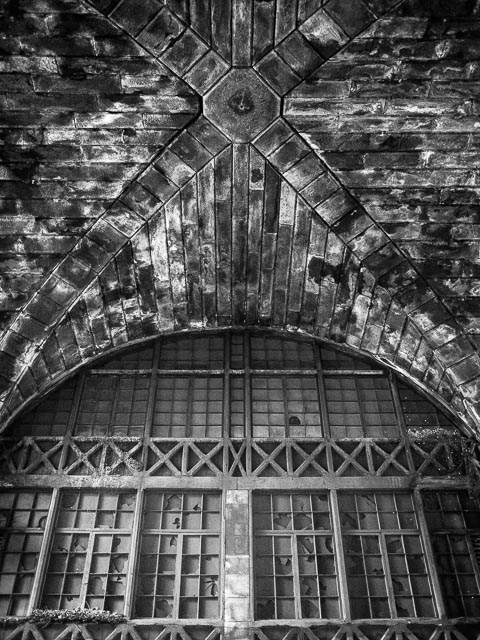Olympus Pen E-P1


| Launch date | June 2009 |
|---|---|
| Camera type | Mirrorless interchangeable lens camera (rangefinder style) |
| Camera size | 355 grams 121 x 70 x 36 mm (inc. battery) |
| Camera size (inc. 17mm f/2.8) |
426 grams 121 x 70 x 58 mm (inc. battery) |
| Sensor type | CMOS |
| Sensor size | 4/3" (17.3 x 13 mm) |
| Resolution | 4032 x 3024 (12 megapixels) |
| Memory card | SD/SDHC |
| Battery | BLS-1 |
| Lens | Interchangeable - Micro Four Thirds mount |
If you just want to see some photographs, skip straight to the results section.
Panasonic and Olympus changed the entire course of digital photography when they launched the Micro Four Thirds system with the Panasonic Lumix DMC-G1 in September 2008 and then the Olympus Pen E-P1 in June 2009. Suddenly the writing was on the wall for the DSLR, a class of camera that had dominated serious photography for more than a decade. Micro Four Thirds, or M4/3 for short, was a development of the Four Thirds system for DSLRs, also developed as a joint venture between Panasonic and Olympus and launched with the Olympus E-1 in 2003.
Both Four Thirds, and Micro Four Thirds, were intended to be open standards which any company could sign up to. But Olympus and Panasonic were the main driving force behind both systems. The idea is that you can buy any M4/3 camera and any M4/3 lens from any of the companies involved, and they would just work. I'm not sure that M4/3, or the open system ideas it espoused, ever came to dominate the photographic industry to quite the extent Olympus and Panasonic hoped for, but there is no doubt that is was a huge success for both companies.
 It seems reasonable to assume that Olympus and Panasonic got together and deliberately launched very different cameras as their initial M4/3 offerings. The Panasonic Lumix G1 was an "SLR style" camera with conservative modern styling and an eye-level electronic viewfinder (EVF) that resembled a traditional SLR pentaprism, while the Olympus Pen E-P1 was a joyfully retro "rangefinder style" camera.
It seems reasonable to assume that Olympus and Panasonic got together and deliberately launched very different cameras as their initial M4/3 offerings. The Panasonic Lumix G1 was an "SLR style" camera with conservative modern styling and an eye-level electronic viewfinder (EVF) that resembled a traditional SLR pentaprism, while the Olympus Pen E-P1 was a joyfully retro "rangefinder style" camera.
Of course resemblance of the E-P1 to a traditional rangefinder was purely cosmetic. It didn't have an optical eye-level viewfinder with a Leica type rangefinder for focussing… in fact it didn't have an eye-level viewfinder at all All your photographs had to be composed in the LCD monitor on the back of the camera, just like on a compact "digicam". There wasn't even the option of an add-on accessory EVF (that would come with the next model, the E-P2). But traditional rangefinder cameras weren't the only retro styling influence on the E-P1. Olympus were also clearly influenced by their fondly remembered Pen F half-frame SLR from the 1960s.
The Olympus Pen E-P1 in use
I bought this camera in kit form with the 17mm f/2.8 M.Zuiko pancake lens and 17mm viewfinder in February 2011 shortly after it was discontinued (as is my usual habit for saving money on cameras!). It was my main carry-everywhere camera for the next 2 years. Having a camera small enough to carry around almost all the time, yet with a high quality SLR sized sensor was a game changer for me, and many other too. M4/3 cameras, like the 4/3 SLR cameras that preceded them, use a 13x17mm sensor that is a little smaller than the APS-C sensors that were pretty much universal for consumer grade interchangeable lens cameras at the time. But don't let the small reduction in sensor size fool you… a M4/3 sensor is plenty big enough to give you that "DSLR look", completely with satisfying shallow depth-of-field. The crop factor for M4/3 is 2x, so the 17mm pancake lens gives a similar field of view to a 35mm lens on a full-frame camera.
It is often the smart phone that is credited with destroying the market for compact digicams with fixed lenses and small sensors, but for me, it was the Olympus E-P1, along with the delightful 17mm pancake lens it came with, that saw me loose interest in such cameras. It took a while for the world to come up with a name for this completely new type of camera: CSC, short for Compact System Camera, was popular for a while, but it was the term MILC, or Mirrorless Interchangeable Lens Camera, and usually shortened to just "Mirrorless" (inspired by the fact that these cameras, unlike a DSLR, don't have a mirror flapping up and down inside), that seems to have won the day. I always thought that classifying cameras by a feature they lack, rather than by features that make it uniquely, is problematic. After all, there are plenty of cameras that lack a mirror and so could be accurately described as "mirrorless". But, never-the-less, mirrorless is the term that rose to the top, and who am I to argue…? So mirrorless it it!
Many people criticised the E-P1 for its lack of any sort of built-in eye-level viewfinder. But I have to admit that I quite composing photographs on an LCD monitor. Looking at a large flat image is one step closer to the final form that your image will take when it's printed seems quite natural to me. Of course this is a camera from 2009, so the LCD monitor in question is a bit rubbish! It has quite a low resolution and washes out very easily should the sun deign to show its face. But when the sun remains behind a coud (let's face, the usual situation here in the U.K.!) I find the LCD monitor on the E-P1 quite pleasant thing on which to compose a photograph. All the other age-related technological deficiencies of this camera are alos of little consequence to me. For example, the contrast detect auto-focusing system is undoubtedly slow and hesitant. But I have no desire to shoot fast moving subjects with this camera anyway.
But I have to admit Olympus did make one utterly infuriating design decision with this camera that didn't to come to light for several years. It turns out the built-in image stabilisation system has a limited life span, and recently is just spontaneously stopped working on my copy of the E-P1. This shouldn't really be such a huge problem… after all, I was quite happily using cameras without such systems without a problem for years before they were invented. But for reasons best known to Olympus, when the IS system fails you get a big red warning message on the monitor that is impossible to get rid of. Turning the IS system off doesn't get rid of the warning message! Ahhh!!! Other than this one idiotic design decision, the E-P1 is still a lovely camera to use (and an even lovelier camera to look at!) even 15 years after its launch.
One of my favourite features of this camera was always its "art filter" system. Or to be a little more precise, one art filter in particular; the "grainy film" art filter. It gives high contrast black & white results with (as you might guess from the name!) heavy grain. The way Olympus art filters work is really fantastic. These art filters only work on JPEG files, but if you leave you camera in RAW mode you end up with a JPEG files with the art filter applied, and a RAW files with no filter applied. On the LCD monitor you see a live-view of your subject with the art filter applied to help you visualise the final result, but when you download the files to your computer you can choose to work with either the JPEG file with the art filter applied, or the untouched RAW file… quite a relief if you decide you don't like the art filter result after all… genius! You'll find some examples of the grainy film art filter below.
On launch, the E-P1 was available with a choice of two kits: one with the M.Zuiko 14-42mm f/3.5-5.6 standard zoom (28-84mm equiv.) or the option I got, the 17mm f/3.5 pancake lens (34mm equiv.) plus a stylish 17mm optical viewfinder. I found the viewfinder really wasn't a lot of practical use. It's useful in a pinch when sunshine completely washed out the LCD monitor… but otherwise it's best left in your camera bag (where at least it doesn't take up much space). But it does look nice!
With the pancake lens the E-P1 could be slipped into a corner of my usual work bag, or even a coat pocket, and not be noticed at all until needed. The 17mm f/2.8 really doesn't have a great reputation, but I always though it suited the M4/3 character perfectly and it's image quality was plenty good enough for the sort of casual snapshot photography this camera/lens combination is so perfectly suited to. The result is that I'm very fond of this camera/lens combination! I ended up sticking with M4/3 for a long time for both secondary cameras, and my main camera. My E-P1 was followed with a Pen E-PL3 as a secondary camera and then an OM E-M10 as my main camera (by way of a Fujifilm X-E1 which, although also a very beautiful camera with lovely lenses, had a menu system that my brain just couldn't acclimatise to, so it had to go!).
The Olympus Pen E-P1 results
By modern standards, the 12 megapixel sensor of the E-P1 is a bit, well, underwhelming. But in practice it's still perfectly good enough to produce very satisfying A4 and A3 sized prints, and how often do I want prints bigger than that? Never, that's how often LOL. If you want to get the best out of this sensor you should stick to subjects and conditions that play to it's strengths, which means no fast moving subjects and lighting good enough to keep the ISO at 800 or less (1600 is actually not too bad, but I still try to avoid it if I can). For me the E-P1 was always a back-up camera to a DSLR anyway, so this was never a problem. And you know what they say about the best camera in the world, don't you? It's the one you have with you! So a camera like this that's small enough to always have with me is always going to win out over technically far superior, but also much larger, cameras.
For this gallery I've concentrated on the sort of snapshot photography this camera was so good for. All the photographs on this page were taken using the 17mm f/3.5 pancake lens. Many of these photographs were taken on my way to and from work, or just while walking around town, and are shots I probably would never have got if this camera wasn't in my work bag. This first set of 8 images are all straight out of camera files using the "grainy film" art filter.








This next set of 12 images were all lightly edited to taste in Adobe Lightroom.












This final set of 4 images were all converted to black and white in Adobe Lightroom.