Leica Digilux 2

Introduction
| Launch date | December 2003 |
|---|---|
| Camera type | Advanced digital compact camera with EVF |
| Camera size | 700 grams 135 x 82 x 103 mm (inc. battery) |
| Sensor type | CCD |
| Sensor size | 2/3" (8.8 x 6.6 mm) |
| Resolution | 2552 x 1920 (5 megapixels) |
| Memory card | SD |
| Battery | Leica BP-DC1-E/Panasonic CGR-S602E |
| Lens | Leica DC Vario-Summicron 1:2.0-2.4 7-22.5mm Asph. (35mm equiv. 28 - 90 mm, 3.2x zoom ratio) |
If you just want to see some photographs, skip straight to the results section.
By the time the transition from film to digital photography really got underway in the late 1990s, Leica was no longer a titan of the photographic world. At least in terms of sheer sales numbers, they were firmly in boutique territory, selling hyper-expensive, specialist equipment to a small clique of dedicated, wealthy loyalists. It's a market Leica have been very successful at exploiting, but that success didn't give them the development clout needed to meet the extraordinary expense of developing even a simple digicam from scratch, at least in the early years of the digital revolution. They needed partners with digital expertise to do that.
Leica's very first digital camera was the S1 of 1996, but that wasn't a camera in the normal sense: it was a "scanner" camera designed for museums wishing to created digital reproductions of works of art that could be kept completely still during a long scanning exposure. Leica's first 'digicam' (i.e. a compact digital camera with a small sensor and a fixed lens aimed at typical consumers) was the Digilux of September 1998 which was a rebadged Fujifilm MX-700. Then came two more rebadged Fujifilms: the Digilux Zoom of February 2000 (a rebadged FujiFilm MX-1700) and Digilux 4.3 of September 2000 (a rebadged FujiFilm FinePix 4700 Zoom).
A gap of nearly 3 years then followed before Leica's next digicam that signaled a switch of partner from Fujifilm to Panasonic, a partnership that has lasted right up to the present day. That camera was the original Leica D-Lux of April 2003, a rebadged Panasonic DMC-F1. These camera were all fairly simple point-and-shoot cameras aimed at the casual snap-shooter. They featured fairly extensive cosmetic reskins of the original source models, but source models themselves were designed entirely by Fujifilm and Panasonic. Leica's next model, was the Digilux 1 of February 2002, which was released by Panasonic as the Panasonic Lumix DMC-LC5.
Which brings us to the camera featured on this page, the legendary Leica Digilux 2 of December 2003. Panasonic released this camera as the Panasonic Lumix DMC-LC1 in February 2004. The big difference with the Digilux 2 is that Leica was now very firmly in the driving seat when it came to the design and engineering of the Panasonic source camera. All the proceeding cameras were released by Fujifilm/Panasonic first, with the Leica version coming after sometimes quite a long delay. But the Digilux 2 came 3 months before the DMC-LC1. And the user interface was very different to anything Panasonic had ever released before. If it weren't for the fact that Panasonic was responsible for actually building these cameras in Japanthing, you could just as accurately call the Panasonic a rebadged Leica as you could call the Leica a rebadged Panasonic!
And it was that Leica driven user interface that makes the Digilux 2 such a milestone in the history of digital photography: it was the first digicam to use an interface that would have been almost entirely familiar to someone coming from a 1970s mechanical camera with a traditional shutter speed dial on the top place and mechanically linked rings for zoom, focus and aperture on the lens. Fujifilm may have made such user interfaces familiar to everyone with their 'X' series of cameras, but it was Leica/Panasonic who first put this style of user interface into practice with the Digilux 2.
+ Specification
| File formats | RAW, JPEG (very low, low and normal compression/SUPER FINE, FINE, STANDARD), Motion-JPEG |
|---|---|
| Storage media | SD-Memory Card and MultiMedia-Card (the camera is supplied with a 64 MB SD–Memory Card) |
| Color display | Trans-reflexive 2.5" color display with 211,000 pixels |
| Viewfinder | Electronic viewfinder with 235,000 pixels and diopter compensation (±4 diopter), suitable for eyeglass wearers |
| Image sensor | 2/3" CCD sensor with 5.24 million total pixels and 5 million effective pixels, primary color filters |
| Sensitivity | ISO 100, 200, 400 |
| Image sizes | 2,560 x 1,920, 2,048 x 1,536, 1,600 x 1,200, 1,280 x 960, 640 x 480, 1,920 x 1,080 (HDTV), 320 x 240 for video sequences |
| Storage capacity on a 64 MB Memory Card | JPEG 15 to 484 images, RAW 5 images |
| Lens | LEICA DC VARIO-SUMMICRON 7–22.5 mm f/2.0–2.4 ASPH. zoom lens (corresponds to a 28–90 mm zoom lens for the 35 mm format), 13 lens elements in 10 groups |
| Nearest focusing distance | 30 cm or 11 13⁄16 inches |
| Digital focal length extension | 2x / 3x |
| Exposure | Exposure control Program (P) with program shift ; Aperture priority (A) ; Shutter priority (T) ; Manual control (m). Shutter speeds from 8 seconds to 1/2000 second. Exposure metering modes Multi-field, center-weighted or spot. Metering A gentle pressure on the shutter release button stores the metered distance and exposure settings. Exposure compensation ±2 EV in 1/3 steps ; Automatic exposure sequences (Bracketing) of 3 or 5 exposures in 1/3 EV, 2/3 EV or 1 EV steps |
| Exposure series | 2.7 or 1.0 exposures per second; maximum : 3–137 exposures with low/normal data compression |
| Flash | Built-in flash with a guide number of 10 (metric) or 33 (feet) ; Range : 4.5 m or 15 feet with the wide-angle setting and 4 m or 13 feet with the telephoto setting (all at ISO 100) ; Flash functions Automatic flash activation, flash ON, flash OFF, pre-flash for red-eye reduction, SLOW (for long shutter speeds, SLOW with synchronization at the end of the exposure ; Flash exposure compensation ±2 EV in 1/3 EV steps ; External flash unit Accessory shoe with contacts for the control of an external flash unit type SCA 3502 Standard (such as the new LEICA SF 24D) |
| White balance | Automatic, manual setting, preset light conditions (daylight, overcast sky, incandescent light, flash) with fine adjustment capability (±1500 K max.) |
| Connections | USB 2.0 (high speed), DC IN, AV output with PAL/NTSC options, remote release cable |
| Tripod socket | A 1/4 DIN 4503 (1/4") |
| Additional functions | Video recording (max. 6 minutes on a 64 MB-Memory Card) ; sound recording is possible for every picture (during and after the exposure) ; trick film mode ; connection for remote release cable ; the camera can be controlled remotely via the USB connection with LEICA USB Remote Control Software (supplied with the camera) ; focusing magnifier for more precise manual focusing ; multi-language menu (German, English, French, Italian, Spanish, Japanese, Chinese) ; black-and-white mode ; selftimer with a choice of 2 or 10 seconds delay time |
| Compatibility | ExiF-JPEG 2.2, EPSON Print Image System V2.5 (PIM), Digital Print Order Format V1.1 (DPOF), USB-Direct Print, USB 2.0 HighSpeed |
| Power supply | Lithium-Ion battery 1400 mAh, 7.2 V , or external electrical mains connector/battery charger (ACA-DC3) (supplied with the camera), charging time approximately 2 hours with the ACA-DC3 battery charger |
| Operating conditions | Temperature range : 0°–40°C or 32°–104°F ; relative humidity range : 10 %–80 % |
| Dimensions (W x H x D) | 135 x 82 x 103 mm or 55⁄16 x 31⁄4 x 41⁄16 in |
| Weight | Approximately 630/705 grams or 22/25 oz (with/without battery) |
| Supplied with | Electrical mains connector/battery charger ; Lithium-Ion battery 1400 mAh 7.2 V ; 64 MB SD-Memory Card ; lens cover ; lens hood with cover ; AV cable ; USB cable ; carrying strap ; Adobe Photoshop Elements 2.0 (Windows/Mac) ; ACDSee 6 PowerPack (Windows)/ACDSee 1.65 (Mac) ; LEICA USB Remote Control Software ; SilverFast 6 DCSE with Virtual Light Table ; Apple QuickTime 6 (Windows) ; USB driver for Windows 98SE |
Buying a Leica Digilux 2 in 2025
These days the Digilux 2 is a rare and sought after camera. It isn't one you're going to pick up for a few quid at your local junk shop or car boot sale (unless you're extraordinarily lucky!). Purely from a logical point of view this is not a good buy! For the same sort of money you can have your pick of far more recent cameras with large sensors and interchangeable lenses that will very comfortably out perform it!
I was lucky to find an example in beautiful (but certainly not mint) condition, full working order, and complete with the box and all the important accessories originally supplied for a bit less that £400. Yes, you read that right, £400 for a 20+ year old 5mp digicam! But, believe it or not, I think that was actually a good price that I think may even prove to be quite a good investment.
One thing to bear in mind when buying a Digilux 2 (or a Digilux 1/Digilux 3, since they all use the same battery) is that the battery is not easy to find! So make sure you get an example with a battery, and preferably one capable of holding a reasonable amount of charge. Strangely Leica don't put a model name for the battery in the specifications of this camera, which makes even just searching for the battery on the interweb something of a challenge. So, dear reader, I'm here to tell you that the model name of the Leica version of the batter is BP-DC1-E, and the model name of the Panasonic version of the same battery is CGR-S602E.
Using a Leica Digilux 2 in 2025
So, with that rather long history lesson over and done with, what's this damn thing like to actually use?! OK, here's the short version: an absolute hoot! And the images are far more beautiful than any from a 20+ year old digicam have any right to be! Now… how about the long version…
 The first thing that struck me as I removed the camera from the box (with its rather over-engineered inserts, as is typical for Leica) is just how big it is. I think the look of a traditional compact 35mm fixed-lens rangefinder makes you think it will be a similar size, but it's actually much bigger than that. It's hard to convey in a photograph just how big this big boy really it! So to give you a sense of scale, here is a photograph of the Digilux 2 next to a modern (well modern-ish
The first thing that struck me as I removed the camera from the box (with its rather over-engineered inserts, as is typical for Leica) is just how big it is. I think the look of a traditional compact 35mm fixed-lens rangefinder makes you think it will be a similar size, but it's actually much bigger than that. It's hard to convey in a photograph just how big this big boy really it! So to give you a sense of scale, here is a photograph of the Digilux 2 next to a modern (well modern-ish  ) full-frame mirrorless camera (a Sony A7 II) and a 1970s 35mm SLR camera (an Olympus OM-1). As you can see, in terms of over-all bulk, it rivals the full-frame mirrorless camera and positively dwarfs a traditional 35mm SLR camera!
) full-frame mirrorless camera (a Sony A7 II) and a 1970s 35mm SLR camera (an Olympus OM-1). As you can see, in terms of over-all bulk, it rivals the full-frame mirrorless camera and positively dwarfs a traditional 35mm SLR camera!
 And the next thing that positively smacks you in the face is that lens! The lens is designated as a Leica DC Vario-Summicron 1:2.0-2.4 7-22.5mm Asph. and it provides a 35mm equiv. field of view of 28 - 90 mm and 3.2x zoom ratio. It's worth bearing in mind that back in 2003 a 35mm equiv. field of view wider than 35mm was really very unusual. Not only is it also huge compared to the typical lens of a contemporary early to early 2000s digicam, it's a very beautiful piece of engineering, with mesmerising glass and very satisfying mechanically linked control rings. It has a large thread for 67mm filters. Would Panasonic have come up with that lens without Leica's involvement…? I really don't think they would!
And the next thing that positively smacks you in the face is that lens! The lens is designated as a Leica DC Vario-Summicron 1:2.0-2.4 7-22.5mm Asph. and it provides a 35mm equiv. field of view of 28 - 90 mm and 3.2x zoom ratio. It's worth bearing in mind that back in 2003 a 35mm equiv. field of view wider than 35mm was really very unusual. Not only is it also huge compared to the typical lens of a contemporary early to early 2000s digicam, it's a very beautiful piece of engineering, with mesmerising glass and very satisfying mechanically linked control rings. It has a large thread for 67mm filters. Would Panasonic have come up with that lens without Leica's involvement…? I really don't think they would!
 The build quality of the Digilux 2 may not be quite up to the standard of a true Leica built Leica, but it's definitely a step (or, indeed, several steps) above the build quality of a normal digicam. The top and bottom plates are made of satisfyingly cool metal, and while the rubber coating on the body of my example has suffered a little from age, it still gives a very safe feeeling, despite the absense of the kind of grips you'd find on most modern enthusiast digital cameras. The only slightly disappointing aspect of the build quality is the plastic battery compartment cover. As you can see on this photo the tripod bush is perfectly aligned with the lens.
The build quality of the Digilux 2 may not be quite up to the standard of a true Leica built Leica, but it's definitely a step (or, indeed, several steps) above the build quality of a normal digicam. The top and bottom plates are made of satisfyingly cool metal, and while the rubber coating on the body of my example has suffered a little from age, it still gives a very safe feeeling, despite the absense of the kind of grips you'd find on most modern enthusiast digital cameras. The only slightly disappointing aspect of the build quality is the plastic battery compartment cover. As you can see on this photo the tripod bush is perfectly aligned with the lens.
User interface
 But it's the user interface thatedmakes this camera really special to use. It is perhaps the purest and most gimmick free user interface of pretty much any digital camera in the 'digicam' class you're likely to find. You certainly won't find anything as vulgar as a scene mode!
But it's the user interface thatedmakes this camera really special to use. It is perhaps the purest and most gimmick free user interface of pretty much any digital camera in the 'digicam' class you're likely to find. You certainly won't find anything as vulgar as a scene mode! 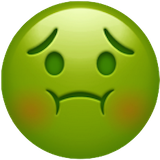 The top plate is very clean with a standard hotshoe to the left, a built-in pop-up flash in the middle (more on that later), and all the controls clustered to the right. Here you'll find:
The top plate is very clean with a standard hotshoe to the left, a built-in pop-up flash in the middle (more on that later), and all the controls clustered to the right. Here you'll find:
- the shutter speed dial (set to A to set the camera to control the shutter speed automatically), with a lever around it to set the drive mode and play back mode (because, like most digicams from this era, there is a completely separate mode for playing back previously captured images),
- the shutter button, with a lever around it to set the metering mode,
- and a button to set the flash mode using the control dial on the back of the camera (note that this button does nothing if the built-in pop-up flash is not raised or a flash gun is mounted in the hotshoe).
 The lens provides most of the other controls you'll need for day-to-day photographic operations. Here you'll find a set of extremely usable mechanically links controls for:
The lens provides most of the other controls you'll need for day-to-day photographic operations. Here you'll find a set of extremely usable mechanically links controls for:
- aperture (press a release button and set to A to set the camera to control aperture automatically),
- focus (press a release button and set to AF to control focus automatically, or AF-Macro for automatic focus control with an focusing range that extends into the close-up range),
- a beautifully smooth zoom control.
When you're setting the focus manually, operating the focus ring automatically magnifies the center of the view on either the rear monitor or in the EVF. Both the monitor and the EVF are too low in resolution for 100% confidence in manual focussing, but the system still works better than I was expecting. But I still very rarely wanted to focus manually with this camera.
 The back of the camera provides the rest of the camera's controls, plus the on-off lever and the rear monitor and EVF. Included is a command dial that is used with button to control certain settings, and also provides programme shift functionality when the camera is controlling both the shutter speed and aperture automatically (i.e. when you in program mode). Everything is very logical and mostly self explanatory, but there are a couple of gotchas: I searched for ages for a way to control exposure compensation because there is no button with the conventional +/- icon. The button is there, it's just marked 'EV instead. And you might be wondering about that icon on the bottom of the four-way control inside the comand dial. Contrary to how it appears, it doesn't allow the camera to connect to YouTube
The back of the camera provides the rest of the camera's controls, plus the on-off lever and the rear monitor and EVF. Included is a command dial that is used with button to control certain settings, and also provides programme shift functionality when the camera is controlling both the shutter speed and aperture automatically (i.e. when you in program mode). Everything is very logical and mostly self explanatory, but there are a couple of gotchas: I searched for ages for a way to control exposure compensation because there is no button with the conventional +/- icon. The button is there, it's just marked 'EV instead. And you might be wondering about that icon on the bottom of the four-way control inside the comand dial. Contrary to how it appears, it doesn't allow the camera to connect to YouTube  . Instead it allows you to instantly review the last image without going into play back mode.
. Instead it allows you to instantly review the last image without going into play back mode.

 The button marked 'FLASH' deserves a special mention. It's used to raise the built-in pop-up flash, and very cleverly it's operates in two stages: Press it once and the flash raises at an angle to provide a basic bounce flash facility. Press it a second time and the flash will raise again to point straight ahead. I'm not a big user of electronic flash, so I haven't had a chance to try this out myself, but it's a nice option to have!
The button marked 'FLASH' deserves a special mention. It's used to raise the built-in pop-up flash, and very cleverly it's operates in two stages: Press it once and the flash raises at an angle to provide a basic bounce flash facility. Press it a second time and the flash will raise again to point straight ahead. I'm not a big user of electronic flash, so I haven't had a chance to try this out myself, but it's a nice option to have!
Controls you might be looking for but won't find!
- If your looking for a typical 'PASM' mode dial, stop looking now…! Just set the shutter speed dial to A to control shutter speed automatically (i.e. shutter speed priority mode), set the aperture ring to A to set aperture automatically (i.e. aperture priority mode) and set both to A for full automatic exposure (with the command dial used for programme shift, though it's a shame there is no way to quickly cancel programme shift). And set both an aperture value and a shutter speed value for full manual mode. Perfect! And Leica got there long before FujiFilm
 .
.
- OK, so this one is a bit more problematic… I really wish Leica had included a dedicated exposure compensation dail (after all, there's plent of room on the top plate). It has to be said that method implemented by Leica for setting exposure setting really isn't very convenient! When you press the EV button you'll see a very clear scale for setting exposure compensation, but even when you you use the use the 'DISPLAY' button to add a live histogram to the display, you lose the live histogram while setting exposure compensation. So you end up pressing the EV button, having a bit of a guess at the required compensation, releasing the button to check the live histogram, and then repeating, sometimes several times, until you're happy with the histogram. A dedicated exposure compensation dial that left the live histogram in view while exposure compensation is being set would have made me very happy!
- And while we're having a bit of a whinge about missing dials, how about one for ISO rather than requiring menu diving for this setting? Actually having to menu dive to set ISO isn't really that much of a problem, but only because your ISO options are quite limited.
Remember you're using a 20+ year old camera!
There no getting away from the fact that we're dealing with a 20+ year old digicam here. So forget about low light photography. The fact you have a fast f/2.0-2.4 lens is certainly a big help here, but you're still stuck with just 3 ISO settings (100, 200, 400 and no auto mode), and you'll probably want to stick to ISO 100 where possible.
And focusing is quite slow too, which can lead to an apparently high degree of shutter lag because the camera won't shoot until it has attained focus. The trick is to half press the shutter button, wait for the camera acquire focus, and then full press the shutter button to take the picture. This explicitly places the lag during the focussing stage. And if you set the Digilux to capture raw images you'll wait 6 or 7 seconds for the camera to write files to the memory card. Even set to capture JPEG files it still takes a second or two to write files to card. But this is all to be expected in a camera of this vintage. I certainly wouldn't even attempt to do high-speed action photography with this camera! But for quiet, contemplative photography of subjects that stay still, I found this camera to be surprisingly fluid, not to mention very intuitive and enjoyable, to use.
Included accessories


 As you might expect from a camera competing very much at the luxury end of the market, the Leica Digilux 2 came with a remarkable selection of accessories as standard. In addition to the normal battery and charger, you also got a very useful dummy battery and lead that allowed you to use the charger as a mains power supply (unfortunately my example was missing these items). And you didn't just get a lens cap… in fact you didn't just get a lens hood as standard either. You also got a special lens cap for use with the lens hood too, which is exceptionally useful! I would certainly recommend looking for an example that still has the hood and both lens caps.
As you might expect from a camera competing very much at the luxury end of the market, the Leica Digilux 2 came with a remarkable selection of accessories as standard. In addition to the normal battery and charger, you also got a very useful dummy battery and lead that allowed you to use the charger as a mains power supply (unfortunately my example was missing these items). And you didn't just get a lens cap… in fact you didn't just get a lens hood as standard either. You also got a special lens cap for use with the lens hood too, which is exceptionally useful! I would certainly recommend looking for an example that still has the hood and both lens caps.
Leica Digilux 2 results
So having rabbited on to over 1,500 words about what this camera is like to use, what kind of photographs are you going to get from a Leica Digilux 2. I think of all the cameras from the early 2000s I have tried this camera has given me my favourite results so far. Of course this is exactly as you'd hope given that this was an exceptionally expensive camera in it's day! This camera cost around £1,300 in the UK (around £2,300 in 2025 money). You could have saved a couple of hundred pounds by going for the Panasonic DMC-LC1 instead, but that was still very expensive. And for around £400 on the used market today, that's still a huge amount of money!
But at least you know you're getting a quality product for your money. The lens is a huge contributor to the quality of the results. The images are sharp, have low levels of distortion and remarkably low levels of purple fringing (it's there, but in modest amounts that can be easily corrected in post). As I have found when using other cameras with a 2/3" sensor (8.8 x 6.6mm or around 16th the surface of a full-frame sensor) you can get surprisingly satisfying levels of bokeh, particularly when close to the subject (again, that fast f/2.0-2.4 lens helps here). And the colours are very nice too.
As you'd expect of a camera of this vintage, dynamic range isn't great. I found that when shooting in conditions with flat, pale grey skies (normal conditions here in the UK!) I tended to concentrate on compositions that didn't include skies at all! But over all I was very happy with the results. Even today I would have no problems using this camera for serious photography. (The following photographs were all shot at ISO100 in raw mode and lightly processed to taste in Adobe Lightroom.)

























