Konica Minolta DiMAGE Z10

Introduction
| Launch date | July 2004 |
|---|---|
| Camera type | Super zoom/bridge camera with electronic eye-level viewfinder |
| Camera size | 410 grams 109 x 82 x 94 mm (inc. batteries) |
| Sensor type | CCD |
| Sensor size | 1/2.5" (5.7 x 4.3 mm) |
| Resolution | 2048 x 1536 (3.1 megapixel) |
| Memory card | SD |
| Battery | AA x 4 |
| Lens | 6-48mm 1:3.2-4.3 (8x zoom ratio - 35mm equiv. 36-290mm) |
If you just want to see some photographs, skip straight to the results section.
Konica Minolta launched this extraordinary looking camera in June 2004 as part of its Z series of cameras. In 2004, with 8 megapixels becoming standard for high-end cameras, and 5-6 the going rate for mid-range cameras, 3-4 megapixels was a clear indicator of a low-end camera, and sure enough the Z series of cameras provided a low cost bridge camera alternative to Konica Minolta's high-end A series cameras.
I bought this camera completely on a whim… I was browsing eBay semi-randomly (always a dangerous activity for us G.A.S. sufferers dedicated camera collectors) when this retro-futuristic beauty floated in to view like something Barbarella might use to spy on Durand Durand. Slightly higher end Z series cameras, like the Z5 and Z6, used pop-up built-in flash units, but the transparent plastic cover on the fixed flash unit of the bottom of the range Z10 really emphasised its 1960's sci-fi coolness!
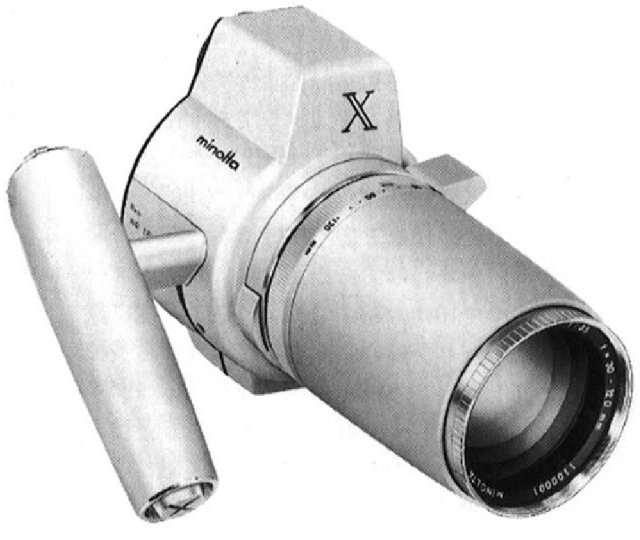 And it turns out Minolta has history with this kind of thing! At the 1968 Photokina trade fair Minolta exhibited the amazing Minolta 16 Electro-Zoom-X* prototype camera, a 16mm SLR camera with a fixed 30-120mm (60-240mm 35mm equiv.) zoom lens. The Electro-Zoom-X was way ahead of its time, and 1960's technology was simply not up to the job of bringing it to market. So it took Konica Minolta a mere 36 years to finally bring this prototype to market in the shape of the Z10!
And it turns out Minolta has history with this kind of thing! At the 1968 Photokina trade fair Minolta exhibited the amazing Minolta 16 Electro-Zoom-X* prototype camera, a 16mm SLR camera with a fixed 30-120mm (60-240mm 35mm equiv.) zoom lens. The Electro-Zoom-X was way ahead of its time, and 1960's technology was simply not up to the job of bringing it to market. So it took Konica Minolta a mere 36 years to finally bring this prototype to market in the shape of the Z10!
*I'm so tempted to say "formerly known as the Electro-Zoom-Twitter", but I won't  . But have you noticed how similar the 'X' logo on the Electro-Zoom-X is to the logo used by a certain microblogging platform?
. But have you noticed how similar the 'X' logo on the Electro-Zoom-X is to the logo used by a certain microblogging platform?
Buying a Konica Minolta DiMAGE Z10 in 2025
I've written many times on the site about how compact digital cameras are no longer the ultra cheap bargains they used to be, but this trend doesn't seem to have reached most of their superzoom/bridge camera cousins just yet. My example of the Z10 cost a mere £9.70 (£12.64 including postage). Of course the fact that this was a cheap low-end camera (back in 2004 this camera would've set you back a mere 150 quid or less) has something to do with the Z10's low price in today's used camera market, but less than 10 quid is a bargain for any camera! My copy was in beautiful condition, but came without batteries. But since it takes standard AA batteries I have no shortage of those hanging around.
Konica Minolta DiMAGE Z10 body tour
 As a low-end camera aimed at beginners, the Z10 has a refreshingly simple body that never-the-less provides efficient access to a surprisingly wide range of manual controls. The top of the camera is particularly simple: we have a stylish oval shutter button at the front. Then 2 buttons for cycling through the macro and flash options, then a familiar mode dial. Finally at the back there is a toggle zoom control.
As a low-end camera aimed at beginners, the Z10 has a refreshingly simple body that never-the-less provides efficient access to a surprisingly wide range of manual controls. The top of the camera is particularly simple: we have a stylish oval shutter button at the front. Then 2 buttons for cycling through the macro and flash options, then a familiar mode dial. Finally at the back there is a toggle zoom control.
 Starting from the bottom we have a switch for moving between the play mode for viewing photographs that have already been taken, and shooting modes with either the rear monitor or the eye-level viewfinder (there is no sensor for automatically switching between the rear monitor and EVF).
Starting from the bottom we have a switch for moving between the play mode for viewing photographs that have already been taken, and shooting modes with either the rear monitor or the eye-level viewfinder (there is no sensor for automatically switching between the rear monitor and EVF).
 Interestingly, when you switch to the EVF, the monitor doesn't just turn off; a physical blind is deployed to cover the monitor. I don't think I've ever seen that on any other camera!
Interestingly, when you switch to the EVF, the monitor doesn't just turn off; a physical blind is deployed to cover the monitor. I don't think I've ever seen that on any other camera!
In the middle of this switch is a button for turning the camera on and off. Next is the i button which can be used to cycle through 3 different levels of information in the monitor or viewfinder. The QV button allows you to quickly enter play back mode. Using this button to enter playback mode means a half press on the shutter button will instantly revert to shooting mode. (Yeah… quite why there are two ways to enter play back mode is beyond me too!). Next comes the Menu button for entering the menus, and lastly comes a set of 5 buttons used as a four way controller for navigating said menus.
This four way controller also provides very convenient access to the main photographic controls when in shooting mode: in aperture/shutter speed priority modes, programme mode or scene modes the left/right buttons control exposure compensation, and in aperture/shutter speed priority modes the up-down buttons control aperture or shutter speed (There is no programme shift capability in programme mode). Finally, in manual mode the left/right buttons control aperture and the up/down buttons control shutter speed (but there is no indication how many stops you are over/under exposing by, which renders manual mode a bit useless!). In the 'red fully automatic' mode designed for ultra simple operation, none of these buttons do anything.
 The bottom of the camera has the compartment for 4 standard AA sized batteries and a tripod bush nicely aligned with the middle of the lens.
The bottom of the camera has the compartment for 4 standard AA sized batteries and a tripod bush nicely aligned with the middle of the lens.

 On the right side of the camera (as you're shooting) you'll find the SD memory card slot, and here we have another quirk,; there's no door to cover the slot! When you remove the memory card you'll see a tiny cover does protect the slot somewhat, but I'd still prefer a proper door like on every other camera I've ever seen! Under the SD card slot there is a micro USB port for downloading your photographs to your computer if you don't have a card reader.
On the right side of the camera (as you're shooting) you'll find the SD memory card slot, and here we have another quirk,; there's no door to cover the slot! When you remove the memory card you'll see a tiny cover does protect the slot somewhat, but I'd still prefer a proper door like on every other camera I've ever seen! Under the SD card slot there is a micro USB port for downloading your photographs to your computer if you don't have a card reader.
Using a Konica Minolta DiMAGE Z10 in 2025
I have to say I found the Z10 to be an absolute joy to use! It combines a very simple, easy to understand, user interface, with a surprising amount of quick and convenient manual control. All this comes as something of a surprise on such a low-end camera. And this is all housed in a camera that is very compact, light-weight, and easy to carry. Focusing and zooming is entirely internal so the lens never changes size, and talking of the lens, the zoom range (8x) might be limited compared to modern super-zoom cameras, but it's still very useful for general walk-around snap shooting, and as an added bonus, it gives very impressive macro focusing as well.
Of course we're still dealing with a 20+ year old camera. So the rear monitor is comically tiny, and the EVF is so low in resolution that it only provides a general idea of composition... forget about checking details. There is a manual focus mode, but you have to menu dive to find it and the EVF is so low in resolution that judging when you're in focus is an exercise in pure frustration! Another focussing limitation is that there is no way to manually select a focussing point.
But none of this matters when you're using this camera for what it is really intended for, casual snap-shooting with a surprising degree of easy to access flexibility when you want to try some more interesting techniques.
Konica Minolta DiMAGE Z10 results
 A 20+ year old, JPEG only, low-end digicam with a mere 3 megapixels that cost 10 quid…? Yeah, my expectations were pretty low too!
A 20+ year old, JPEG only, low-end digicam with a mere 3 megapixels that cost 10 quid…? Yeah, my expectations were pretty low too!
But it was when I downloaded the photos to my computer that I got the biggest surprise of all. The results were gorgeous! The Z10 metering system worked very well for spot on exposure, the lens gave nice sharp results, and the colours were very nice too. Of course you're not going to be blowing these 3 megapixel images up to cover the side of a bus, but when I starting printing them I found they made lovely 150x100mm prints, and even A4 prints looked really nice. (But I didn't push my luck with A3 prints!)
No-one is more surprised about this than me, but over-all I'd have to say this little vintage digicam is highly recommended.


The macro mode allows you to get some lovely close-up shots.

Another close-up shot using the macro mode.

There's enough manual control on the Z10 to allow some slightly more creative techniques to be explored than you might normally have access to on a low-end beginner's camera. Here I set a shutter speed of 1 second in shutter speed priority mode to try out some intentional camera movement (A.K.A I.C.M.)


This one was taken at 48mm (35mm equiv. 290mm), the longest end of the zoom range.

And another I.C.M. shot, this one a completely accidental one that I had no idea I had taken until I imported the photos into Lightroom!



This one was taken at 6mm (35mm equiv. 36mm), the widest end of the zoom range.




Another one taken at the longest end of the zoom range.

