Fujifilm FinePix S5 Pro

Introduction
| Launch date | September 2006 |
|---|---|
| Camera type | Digital SLR |
| Camera size | 920 grams 147 x 113 x 74 mm (inc. battery) |
| Sensor type | SuperCCD |
| Sensor size | APS-C (23 x 15.5mm) |
| Resolution | 3024 x 2016 (6.1 megapixels, but standard output from both RAW and JPEG is 4256 x 2848, 12.1 megapixels, due to SuperCCD interpolation) |
| Memory card | Compact Flash (Type I or II) |
| Battery | NP150 |
| Lens | Interchangeable - Nikon F |
| Full specifications | |
If you just want to see some photographs, skip straight to the results section.
The FinePix S5 Pro, announced in September 2006, was the last of 4 Fujifilm S Pro DSLRs equipped with SuperCCD sensors. Like all the previous cameras in the series, the S5 Pro was based on a Nikon, but unlike the earlier cameras, the S5 Pro was based on Nikon's all digital D200 model (itself announced November 2005), rather than a film-era camera body with the film door ripped off and the digital gubbins rammed unceremoniously inside (including the FujiFilm FinePix S2 Pro I've already written about).
This brought a massive upgrade in usability as you no longer had to deal with things like 2 completely different battery systems, one for the film part of the camera, and a second for the digital systems. Not only that, the S1, S2 and S3 Pros were based on pretty low- and mid-end film cameras, while the D200 the S5 Pro is based on has a far more professional build and specification.
But what is a Fujifilm SuperCCD sensor? Well, these sensors use a honeycomb pattern of pixels rather than the more conventional grid pattern:
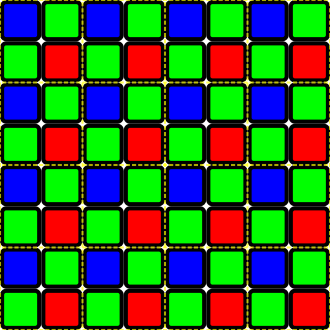
CCD sensor
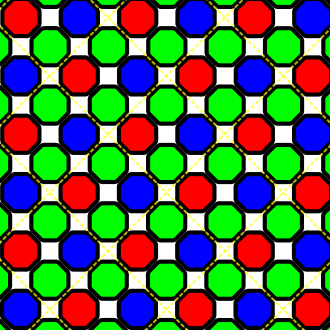
SuperCCD sensor
When this honeycomb pattern is converted into the normal grid pattern of pixels in a JPEG file the gaps are filled in with interpolated pixels, resulting in an output file that has twice as many pixels as the sensor from which it came. The original S1 Pro from 2000 used a 3mp version of the SuperCCD sensor, while the S2 Pro upped the megapixel count to 6mp. For the SuperCCD SR sensor in the S3 Pro Fujifilm kept the megapixel count to 6mp but improved the sensor by making each photosite consist of 2 sub-pixels, the S-pixel with normal sensitivity, and the R-pixel lower sensitivity, illustrated below left:
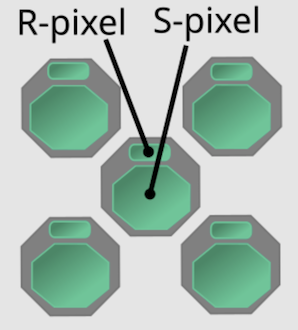
SuperCCD SR sensor in the Fujifilm FinePix S3 Pro
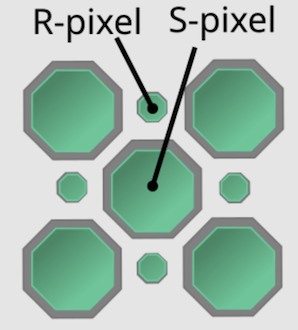
SuperCCD SR II sensor in the Fujifilm FinePix S5 Pro
Fujifilm claimed that having each photosite composed of 2 pixels, each optimised for a different light levels, improved the dynamic range. Dynamic range was a major concern in the field of digital photography in the early to mid 2000s, with many photographers complaining about frequent and unrecoverable blown high-lights. The SuperCCD SR II sensor in the S5 Pro used an updated pattern with the low sensitivity R-pixels moved to the spaces between the S-pixels left by the honeycomb pattern.
The extent to which FujiFilm's S- and R-pixel system really helped dynamic range is debatable. And by the time the S5 Pro came along in 2006, 10mp was becoming the standard for DSLRs, while the SuperCCD SR II sensor in the S5 Pro still only had 6mp, just ike it's S2 Pro and S3 Pro predecessors. At the time the S3 and S5 Pros were launched, some argued that with the R- and S-pixels you could describe both the S3 Pro and S5 Pro as genuinely 12mp cameras, but I think these days most people would describe them as 6mp cameras. But at least those who wanted to prioritise dynamic range over spatial resolution now had a choice.
Buying a Fujifilm FinePix S5 Pro in 2025
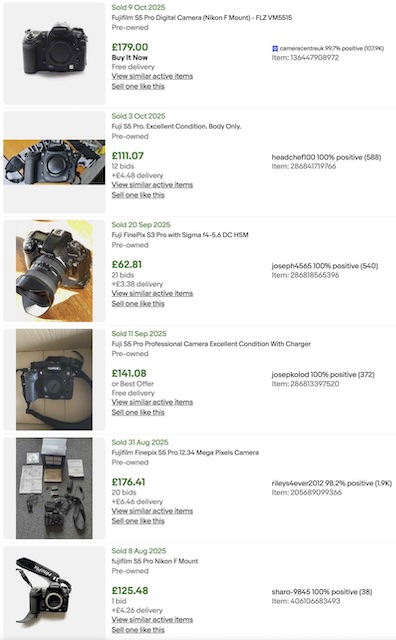 Unfortunately a Fujifilm FinePix S5 Pro is likely to cost you considerably more than a competitive camera from around 2006. The 10pm Nikon D200 (on which the S5 Pro is based) is likely to cost £80-100, while an S5 Pro is more likely to set you back twice as much at £140-200. To the left is a search for sold listing on eBay, conducted 20 October 2025, which shows this. And on a used digital camera retail site like MPB an S5 Pro in good (but not excellent) condition will cost around £150.
Unfortunately a Fujifilm FinePix S5 Pro is likely to cost you considerably more than a competitive camera from around 2006. The 10pm Nikon D200 (on which the S5 Pro is based) is likely to cost £80-100, while an S5 Pro is more likely to set you back twice as much at £140-200. To the left is a search for sold listing on eBay, conducted 20 October 2025, which shows this. And on a used digital camera retail site like MPB an S5 Pro in good (but not excellent) condition will cost around £150.
There are a number of reasons for this. One is that the S5 Pro was quite a bit more expensive than the D200 at the time. In an October 2007 issue of Photography Monthly in the UK (more than a year after the launch of both the D200 and S5 Pro), WEX (then better known as Warehouse Express) was advertising the D200 for £815 and the S5 pro for £960 in the same issue. More specialised equipment (the S5 Pro was seen as a workhorse for professional wedding and portrait photographers) is always more expensive and FujiFilm equipment always tends to have a rarer and more desirable reputation today, despite what might seem on the face of it a less desirable specification.
But as is usually the case, patience and persistence can pay dividends. I managed to find an S5 Pro for £100 at CeX complete with a lengthy warranty. The condition of my example is a wee bit on the rough side, and the front command dial (the sub-command dial in the Nikon world) and a bit stiff, but other than that it's in good working condition.
Fortunately I already had two very nice Nikon lenses for my S2 Pro; a simple but very effective AF Nikkor 50mm f/1.8 D lens, and a more modern DX Nikkor 16-85mm f/3.5-5.6G ED VR zoom lens. So at least I didn't need to buy any further lenses. One this to bear in mind though is that the S5 Pro takes the Fujifilm NP150 battery, rather than the similarly shaped, but incompatible, Nikon EN-EL3e battery. So you may need to budget for some extra batteries even if you already have some Nikon batteries.
Using vintage manual-focus Nikon F mount lenses on the Fujifilm FinePix S5 Pro
 The Nikon F mount used by the S5 Pro was first introduced way back in 1959 and, in theory at least, you can mount any Nikon F lens on any Nikon F mount camera. But in practice it's a bit more complicated than that. Many low- and mid-end Nikon auto focus cameras (both film and digital) have very limited functionality with manual focus lenses, even those with the most recent commonly available AI-S specification. This was the case with my S2 Pro which is based on the decidedly mid-range Nikon F80 film camera, resulting in manual exposure only and no metering what-so-ever with this vintage lenses.
The Nikon F mount used by the S5 Pro was first introduced way back in 1959 and, in theory at least, you can mount any Nikon F lens on any Nikon F mount camera. But in practice it's a bit more complicated than that. Many low- and mid-end Nikon auto focus cameras (both film and digital) have very limited functionality with manual focus lenses, even those with the most recent commonly available AI-S specification. This was the case with my S2 Pro which is based on the decidedly mid-range Nikon F80 film camera, resulting in manual exposure only and no metering what-so-ever with this vintage lenses.
But because the S5 Pro is based on the high-end D200 the situation is much rosier! I am not the proud owner of any classic manual focus Nikon Nikkor lenses, but I do have a small collection of manual focus Tamron Adaptall lenses, complete with a Nikon AI mount that allows them to be mounted on my S5 Pro with a very useful range of functionality. You get full light metering with manual and aperture priority exposure modes. I was also surprised, and very pleased, to see aperture information in the EXIF data for photographs taken with the ancient and totally mechanical lenses. Of course the lenses are still manual focusing, but you do get a working focus confirmation LED in the viewfinder.
What's more, and definitely very surprisingly for a CCD DSLR, you even get live-view to help with nailing perfect manual focus when using a tripod. Yeah… live-view on a CCD DSLR!! And you though you could only get live-view on a DSLRs with very energy efficient CMOS sensors! (So did I!) But it has to be said the live-view on the S5 Pro really doesn't work very well. live-view comes with a 30 second time limit after which is automatically switches off. In my experience that really isn't long enough to be properly useful. So in the end all live-view on this particular CCD DSLR demonstrates is why nobody else tried to add live-view to a CCD DSLR.
Fujifilm FinePix S5 Pro body tour
As soon as you pick up the S5 Pro you'll be left in no doubt that it's a hefty and very well built camera. As the S5 Pro is based on the Nikon D200, anyone familiar with that camera will be find their way around very easily. In fact anyone familiar with the general Nikon DSLR way of doing things will have no problems.
 But for everyone else, let's start one the front left hand side of the camera (as you're facing the camera). Here you'll find a chunky and comfortable handgrip, at the top of which you'll find the sub-command dial, shutter button surrounded by an on/off switch (push past the on position to illuminate the LCD panel), together with a button for exposure compensation and one for changing exposure mode (both in conjunction with the main command dial on the rear of the camera which we'll come to in a moment). On the top plate you find a large and comprehensive LCD, while on the front of the camera you'll find, from top to bottom, the AF assist light, depth-of-field preview button and what Nikon calls the function button. This button is a customisable button that can have a variety of functions assigned to it.
But for everyone else, let's start one the front left hand side of the camera (as you're facing the camera). Here you'll find a chunky and comfortable handgrip, at the top of which you'll find the sub-command dial, shutter button surrounded by an on/off switch (push past the on position to illuminate the LCD panel), together with a button for exposure compensation and one for changing exposure mode (both in conjunction with the main command dial on the rear of the camera which we'll come to in a moment). On the top plate you find a large and comprehensive LCD, while on the front of the camera you'll find, from top to bottom, the AF assist light, depth-of-field preview button and what Nikon calls the function button. This button is a customisable button that can have a variety of functions assigned to it.
 On the front right hand side of the camer you'll find (this time from bottom to top) the focus mode dial, the lens release button, a 10-pin flash sync terminal, a button to control flash sync mode and flash compensation, and at the top a button to pop the flash up. On the top plate there are three buttons for controlling image quality, white balance and ISO (as with all the other buttons the main control dial is used to set the required setting). This is surrounded by a dial with a lock button for setting drive mode (will see that more clearly in a moment).
On the front right hand side of the camer you'll find (this time from bottom to top) the focus mode dial, the lens release button, a 10-pin flash sync terminal, a button to control flash sync mode and flash compensation, and at the top a button to pop the flash up. On the top plate there are three buttons for controlling image quality, white balance and ISO (as with all the other buttons the main control dial is used to set the required setting). This is surrounded by a dial with a lock button for setting drive mode (will see that more clearly in a moment).
 On the back of the camera you'll find one of the most important controls, and one I've mentioned several times already: the main command dial. Nikon make the rear comand dial the main command dial, and the front command dial the sub-command dial (the opposite way around to their great rivals, Canon!). Moving along the top part of the camera back you'll find an AF-ON button (like on many cameras, this works as an alternative to a half-press on the shutter button for activating the AF system), an automatic exposure/focus lock button surrounded by a dial for setting metering mode, the viewfinder (with a diopter control dial), a delete/format button and finally a bracketing button. Around these buttons you can glimpse the drive mode dial mentioned in the last paragraph.
On the back of the camera you'll find one of the most important controls, and one I've mentioned several times already: the main command dial. Nikon make the rear comand dial the main command dial, and the front command dial the sub-command dial (the opposite way around to their great rivals, Canon!). Moving along the top part of the camera back you'll find an AF-ON button (like on many cameras, this works as an alternative to a half-press on the shutter button for activating the AF system), an automatic exposure/focus lock button surrounded by a dial for setting metering mode, the viewfinder (with a diopter control dial), a delete/format button and finally a bracketing button. Around these buttons you can glimpse the drive mode dial mentioned in the last paragraph.
Below the viewfinder you'll find the monitor (with a protective cover as is characteristic of Nikon cameras). To the right of the monitor you'll find a multi controler, surrounded by a lock, which is used mainly for navigating menus and selecting the focusing point. Below that you'll find an AF-area mode lever and then a latch for opening the memory card slot. To the left of the monitor there is a column of buttons for bringing up shooting and set-up menus, entering playback mode etc.
One feature the S5 Pro provides is live-view (uniquely for a CCD DSLR), but because the Nikon D200 can't do this there is no dedicated control for activating this feature. This makes live-view very fiddly to use: to begin with it only works in manual focussing mode, and then you have to do a deep menu dive to activate live-view. And as I've already intimated, the 30 second time limit on live-view renders is of limited use. Over-all I didn't find it to be worth the bother!


 And on the left side of the camera (as you're using it) you'll find rubber covers for the video output, DC input and USB sockets, and on the right hand side you'll find the door covering the Compact Flash memory card slot. And as on most cameras, on the base of the camera you'll find the tripod bush and battery compartment. Just remember that even though the Fujifilm NP150 batteries from the S5 Pro and Nikon EN-EL3e battery from the D200 are not compatible, so if you're buying extra batteries make sure you get the right on!
And on the left side of the camera (as you're using it) you'll find rubber covers for the video output, DC input and USB sockets, and on the right hand side you'll find the door covering the Compact Flash memory card slot. And as on most cameras, on the base of the camera you'll find the tripod bush and battery compartment. Just remember that even though the Fujifilm NP150 batteries from the S5 Pro and Nikon EN-EL3e battery from the D200 are not compatible, so if you're buying extra batteries make sure you get the right on!
Using a Fujifilm FinePix S5 Pro in 2025
But while all that stuff is fascinating to us photography retro-tech geeks, the results and the user experience is what really counts, right? When it comes to what this camera is like to use, as you'd expect, it's exactly the same as the professional Nikon D200 junior professional model! Well… almost exactly the same… If things like frames-per-second, buffering and writing to card performance are important to you and your photography, then skip the S5 Pro, get the D200 and save yourself a lot of pain! But these things have very little impact on my sort of photography, or the sort of professional portait and wedding photographers this camera was really aimed at. For me this camera was plenty fast enough and the 11 point focusing system worked very well. There is certainly no doubt that in terms of general usability this camera was a major improvement on anything Fujifilm had made before.
I was disappointed by the rather limited live-view system which I found to be of little practical use. And anyone coming from anything but the largest mirrorless systems might find the size and weight a bit of a trail. But these days, when using vintage gear like the S5 Pro, this is all just part of the adventure, and it was an adventure I enjoyed very much.
Fujifilm FinePix S5 Pro results
The S5 Pro is one of those cameras that has attained a sort of mythical status for it colour reproduction and dynamic range, so in a never-meet-your-heroes kind of way, it's almost bound to disappoint! Not because it isn't capable of generating beautiful result… it absolutely is! But for most general photography you're unlikely to see anything dramatically different when it comes to dynamic range compared to any other contemporary DSLR. You really need to be actively searching for situations that will show off the additional dynamic range. For this reason, if you're looking for a vintage DSLR from the mid-2000s with the Nikon F mount you're probably better off with the Nikon D200 and saving a few quid into the bargain!
But that doesn't mean I regret getting the S5 Pro. I really enjoyed the colours from this camera and the resolution from the 6mp SuperCCD sensor are as good, or better, than any other 6mp DSLR. In fact you'll struggle to notice any real difference between the 6mp S5 Pro and 8-10mp cameras that were becoming common when the S5 Pro was launched. And if you've already convinced yourself that those Fujifilm colours are worth the effort, and you want to combine them with a collection of vintage Nikon F glass, there's no doubt that the S5 Pro is worth the stretch over any of it's Fujifilm S Pro predecessors.
As usual, all the colour photographs below were lightly processed to taste in Adobe Lightroom Classic, while the black and white ones were converted in Silver Efex Pro 2.
Nikon AF-S DX Nikkor 16-85mm f/3.5-5.6G ED VR

85mm - f/5.6 - 1/40 - ISO400

85mm - f/5.6 - 1/40 - ISO160

85mm - f/5.6 - 1/70 - ISO100

24mm - f/5.6 - 1/100 - ISO100

85mm - f/5.6 - 1/450 - ISO100

85mm - f/8.0 - 1/230 - ISO100

85mm - f/6.3 - 1/160 - ISO100

85mm - f/5.6 - 1/70 - ISO200

85mm - f/5.6 - 1/45 - ISO200

85mm - f/5.6 - 1/30 - ISO200

31mm - f/8.0 - 1/250 - ISO200

85mm - f/9.0 - 1/250 - ISO200

85mm - f/10 - 1/350 - ISO200

32mm - f/4.5 - 1/80 - ISO200

16mm - f/9.0 - 1/290 - ISO200

58mm - f/10 - 1/400 - ISO200
Vintage manual focus lenses

Tamron Adaptall 2 24mm f/2.5 - f/2.5 - 1/640 - ISO400

Tamron Adaptall 2 24mm f/2.5 - f/2.5 - 1/400 - ISO400

Tamron Adaptall 2 24mm f/2.5 - f/5.6 - 1/200 - ISO400

Tamron Adaptall 2 24mm f/2.5 - f/5.6 - 1/125 - ISO400

Tamron Adaptall 2 SP 90mm f/2.5 Macro - f/2.5 - 1/13 - ISO100

Tamron Adaptall 2 SP 90mm f/2.5 Macro - f/11 - 1.1 - ISO100
Links
- Fujifilm FinePix S5 Pro Owner's Manual (PDF)
- Fujifilm FinePix S5 Pro contemporary review on dpreview.com
- Fujifilm FinePix S5 Pro contemporary review on What Digital Camera
- Fujifilm FinePix S5 Pro contemporary review on Shutterbug
- Fujifilm FinePix S5 Pro contemporary review on ePHOTOzine
- Fujifilm FinePix S5 Pro retro review on stevehuffphoto.com
- Fujifilm FinePix S5 Pro retro review on 35mmc

