Fujifilm FinePix S2 Pro

Introduction
| Launch date | January 2002 |
|---|---|
| Camera type | Digital SLR |
| Camera size | 850 grams 142 x 131 x 80 mm (inc. battery) |
| Sensor type | SuperCCD |
| Sensor size | APS-C (23 x 15.5mm) |
| Resolution | 3024 x 2016 (6.1 megapixels, but standard output from both RAW and JPEG is 4256 x 2848, 12.1 megapixels, due to SuperCCD interpolation) |
| Memory card | Compact Flash (Type I or II, max. size: 2Gb) and SmartMedia. |
| Battery | 4xAA and 2xCR123a |
| Lens | Interchangeable - Nikon F |
| Full specifications | |
If you just want to see some photographs, skip straight to the results section.
In an effort to extend my DSLR collection further back in time, I added this extraordinary camera to my collection, the Fujifilm FinePix S2 Pro.
If you go back to the last century (i.e. the 1990s), the DSLR market was completely dominated by Kodak and their Kodak DCS series of cameras. And those Kodak DSLRs were all based on Nikon and Canon film SLRs with the film door ripped off and the digital gubbins bolted onto the back, "frankencamera" style. Nikon launched the first designed-from-the-ground-up digital SLR, the Nikon D1, in 1999 and Canon launched their first designed-from-the-ground-up digital SLR, the Canon EOS D30, in 2000. These cameras signalled the beginning of the end for both Kodak's dominance of the DSLR market, and of the frankencamera in general.
But Kodak wasn't the only company making these film/digital hybrid cameras: another example was Fujifilm. Like Kodak, Fujifilm didn't have their own system of 35mm autofocus SLRs on which to base a new DSLR, so in 2000, just as these frankencameras were starting to look very old fashioned indeed, Fujifilm really didn't have any choice but bolt their own sensor onto the back of another company's 35mm SLR. The film camera they chose was the Nikon F60, and fairly basic beginner's 35mm SLR, and the sensor was a 3 megapixel APS-C "SuperCCD" (more on Fujifilm's SuperCCD technology in a moment!). They called their new little monster the Fujifilm FinePix S1 Pro.
2 years later, in 2002, Fujifilm replaced the S1 Pro with the camera we're talking about here, the S2 Pro. This time the Nikon SLR donor camera was the rather more up-market, mid-range F80, and the sensor was a new 6 megapixel SuperCCD. The Nikon F80 was a very popular donor camera for DSLRs at the time. The Kodak DCS Pro 14n and SLR/n, and the Fujifilm FinePix S3 pro were all based on the F80, as was Nikon's own D100 model though, not surprisingly, Nikon was able to make the D100 far more integrated than either Kodak or Fujifilm were able to manage. But never-the-less, with the S2 Pro the integration of the film and digital sides of the camera was smoother and more sophisticated than anyone other than Nikon had ever managed before. But it's film origins were still clear to see and had a major impact on the user interface of the camera.
Fujifilms "SuperCCD" technology was different enough from everyone else's CCD sensors that didn't want to just give it to another company, so slapping a Fujifilm badge on a Nikon film camera was the only alternative. So what made these SuperCCD sensors different? A normal CCD sensor uses square pixels arranged in a grid pattern of simple rows and columns, but a Fujifilm's SuperCCD sensors use octagonal pixels arranged in a honeycomb pattern:
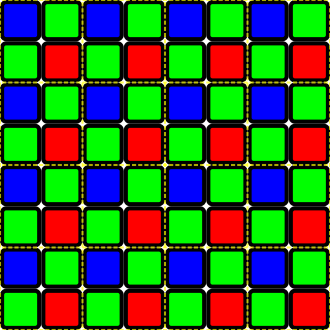
CCD sensor
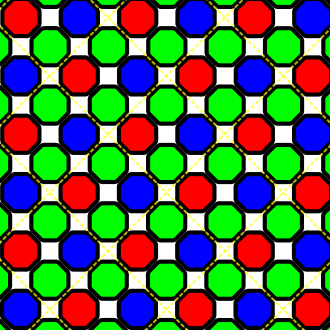
SuperCCD sensor
When this honeycomb pattern in converted into a normal grid pattern of square pixels spatial interpolation must be used to fill in the gaps. For this reason the output JPEG file has twice as many pixels as the sensor. (It should be noted that this spatial interpolation is in addition to the normal colour interpolation required to convert a normal Bayer patten sensor in which each pixel is only sensitive to one colour into a JPEG image in which each pixel has information about all three primary colours of visible light. Fujifilm claims this specific form of spatial interpolation really does increase the sensor's ability to resolve detail, but this is a subject that has been endlessly debated since Fujifilm launched the SuperCCD sensor, and no doubt always will! But to some extent Fujifilm themselves seem to have conceded the debate as they originally quoted only the interpolated pixel resolution when advertising SuperCCD cameras, but latterly they moved to quoting the real resolution of the sensor instead. So I'm calling this a 6 megapixel DSLR, not a 12 megapixel one!
I freely admit that I'm no expert on image sensor technology, so I have simplified things considerably here! But ultimately, as photographers, we don't need to get too involved in the minutiae of the technology behind the sensors in our cameras, we just need to worry about whether we like the results or not! And in a while, of course, we'll have a look at what kind of results this camera can produce.
Buying a Fujifilm FinePix S2 Pro in 2025
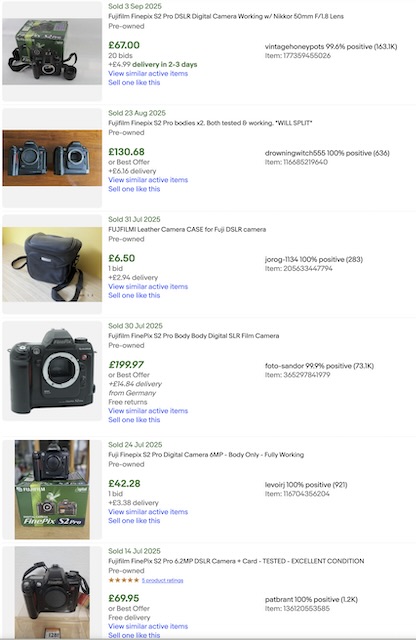 Cameras from Fujifilm (interchangeable lens camera in particular) seem to have a certain aura of exclusivity about them that can lead to people asking more for them than they are really worth! The thing is, they do sometimes sell for these rather inflated prices, but if you're patient enough to wait for an auction style listing on eBay, rather than a buy-it-now listing, you can get these cameras for a reasonable price.
Cameras from Fujifilm (interchangeable lens camera in particular) seem to have a certain aura of exclusivity about them that can lead to people asking more for them than they are really worth! The thing is, they do sometimes sell for these rather inflated prices, but if you're patient enough to wait for an auction style listing on eBay, rather than a buy-it-now listing, you can get these cameras for a reasonable price.
Illustrated to the left is an eBay search for sold listings, carried out 29 September 2025. The first result is the camera I bought: I was particularly pleased to get to get an S2 Pro, boxed and complete with most of the original accessories, in very nice (almost mint) and fully working condition, along with a very nice AF Nikkor 50mm f/1.8 D lens, all for £71.99 including post and packaging. But the other auction listings here illustrate that £40-80 should be exnough to snag you a good working example.
And then there's that £199.97 example in the middle! This was a buy-it-now listing that someone with plenty of money in their pocket has succumbed to. You can see that this was a German listing, so perhaps these cameras are considered particularly desirable in Germany. But like I said, if you're patient enough to wait for an auction type listing, you should be able to get an S2 Pro for much less than that.
As this is my first Nikon F mount camera I also needed to think about lenses. The 50mm f/1.8 lens my S2 Pro came with behaves more like a short telephoto lens on an APS-C body, so I set about finding a more general purpose lens. I managed to find a very nice DX Nikkor 16-85mm f/3.5-5.6G ED VR for £100 from Grays of Westminster which compliments the 50mm lens very nicely.
Using vintage manual-focus Nikon F mount lenses on the Fujifilm FinePix S2 Pro
The Nikon F lens mount has been around since 1959 and so has seen well over 6 decades of continuously evolving camera technology, so it's no surprise that there is a confusing number of variations of the Nikon F mount in existence! As a lover of vintage lenses it should come as no surprise that I'd love to use some of that vintage Nikon F mount glass on my S2 Pro! But although you can mount pretty much any Nikon F mount lens on pretty much any Nikon F mount camera, there are some gotchas to be aware of…
Most modern auto-focus low- to mid-end Nikon cameras actually have pretty limited functionality with vintage manual-focus lenses, and as the S2 Pro is based on the decidedly mid-range F80 that applies to the S2 Pro too. So while you can mount any manual focus lens on the S2 Pro, you'll only have access to manual mode, and you'll get no metering at all, and that applies to any manual focus lens, even the more recent examples from the 1980s and 90s. The exception is manual-focus lenses with the AI-P specification, but my understanding is that there were only ever 3 very rare lenses made using the AI-P spec, so you can pretty much forget about that!
To use vintage manual focus lenses with light metering you need a reasonably high-end camera. I do have a Fujifilm S5 Pro awaiting an article, and as this camera is based on the high-end Nikon D200 camera, it does indeed provide light metering with such lenses. While I have yet to add any vintage Nikkors to my lens collection, I do have some vintage Tamron lenses of which I'm very fond, along with some Nikon AI custom mounts, which I'm looking forward to trying out on a Nikon F mount DSLR, but I think that will have to wait for the S5 Pro article!
Fujifilm FinePix S2 Pro body tour
The fact that the S2 pro is a Nikon F80 film camera (with the film door ripped off and the digital stuff bolted onto the back) means that all the controls on the top plate, upper back, and front of the camera are precisely the same as the F80 and work in exactly the same way as they do on that camera. In other words, the photographic controls work exactly like they do on a film camera and so don't rely in any way on menus. The controls for the digital part of the camera are all contained on the back of the camera.
 So, starting on the top plate, to the left of the pentaprism there is a PASM exposure mode dial that at first sight will be familiar to the user of any modern DSLR. But note that in addition to the PASM shooting exposure modes we also have a position for setting the ISO and a final position labeled CSM which stands for "custom settings" and is used for customising the way the camera works. For example, you can control the ordering used for the exposure bracketing function or how focus point selection works. Around the mode dial there is a dial for selecting the drive mode (what Nikon call 'release' mode, i.e. single, continuous, self-timer or multiple exposure mode) along with a button that must be pressed to unlock this dial before it will work.
So, starting on the top plate, to the left of the pentaprism there is a PASM exposure mode dial that at first sight will be familiar to the user of any modern DSLR. But note that in addition to the PASM shooting exposure modes we also have a position for setting the ISO and a final position labeled CSM which stands for "custom settings" and is used for customising the way the camera works. For example, you can control the ordering used for the exposure bracketing function or how focus point selection works. Around the mode dial there is a dial for selecting the drive mode (what Nikon call 'release' mode, i.e. single, continuous, self-timer or multiple exposure mode) along with a button that must be pressed to unlock this dial before it will work.
To the right of the pentaprism is a large LCD status screen with a button next to it for activate illumination. In front of that, on a large and comfortable grip is a shutter button surrounded by an on/off dial and just behind that we have buttons for exposure compensation and flash exposure compensation. In front of the shutton button there is one of two command dials, which in Nikon land is the sub command dial.
 On the upper part of the back there are further buttons for bracketing, raising the built-in flash unit, a button to activate focus and exposure lock surrounded by a dial to select the metering mode and lastly the second of the two command dials, which in Nikon land is the main command dial. (I just emphasise the fact that the front dial is the sub command dial and the rear dial is the main command dial because in Canon land, which I am more accustomed to, it's the other way around!) Of course we also have the viewfinder (with a diopter adjustment dial) and the flash shoe.
On the upper part of the back there are further buttons for bracketing, raising the built-in flash unit, a button to activate focus and exposure lock surrounded by a dial to select the metering mode and lastly the second of the two command dials, which in Nikon land is the main command dial. (I just emphasise the fact that the front dial is the sub command dial and the rear dial is the main command dial because in Canon land, which I am more accustomed to, it's the other way around!) Of course we also have the viewfinder (with a diopter adjustment dial) and the flash shoe.
 On the front left of the camera we have two items not yet mentioned: an AF assist lamp and the depth-of-field preview button.
On the front left of the camera we have two items not yet mentioned: an AF assist lamp and the depth-of-field preview button.
 On the front right of the camera we have the final two photographic controls: the lens release button and the focus mode dial. Interestingly, the 'S' position for single shot mode and 'C' position for continuous focusing mode are painted white and are easy to see. While the 'M' position for manual mode is raised but not painted, and therefore very easy to miss. This meant that at first I thought this was the drive mode dial and I spent ages trying to find how to set the camera to manual focus mode! Oh well, all part of the joy of learning to use my first Nikon SLR!
On the front right of the camera we have the final two photographic controls: the lens release button and the focus mode dial. Interestingly, the 'S' position for single shot mode and 'C' position for continuous focusing mode are painted white and are easy to see. While the 'M' position for manual mode is raised but not painted, and therefore very easy to miss. This meant that at first I thought this was the drive mode dial and I spent ages trying to find how to set the camera to manual focus mode! Oh well, all part of the joy of learning to use my first Nikon SLR!
And that brings is to the completely separate controls for the digital side of the camera on the back of the camera. Probably the most important of these is the 'Func' button, which is used in conjunction a row of 4 unlabelled 'soft' buttons, the function of which is indicated in the the rear LCD display panel above:

By default the rear LCD display panel just displays status information such as the date and time, ISO setting, and estimated space on the selected memory card (there are two memory card slots: one for CF cards and another for SmartMedia cards)

Press the function key once and icons will appear on this display for setting white balance, focus area mode, and file size and quality.

Press it a second time to set colour, tone and sharpness settings, or to lock the function button.
Note that these soft buttons have other functions when previewing and playing back images, but the function is always indicated in the rear LCD panel. To the right of the rear LCD panel is a set of controls mainly used for navigating menus. This include a 4-way controller which also has other functions too, for example selecting the focus point. The 'menu' button bring up the menu system on the main rear monitor. These menus are only used to control set-up functions such as setting date and time and formatting memory cards, and so is barely used at all during day-to-day photography. Of course the rear monitor is also used for reviewing images.
 To the right of the rear monitor we have the rather unusually positioned door for memory cards. There are two slots; one for CF cards and a another for SmartMedia cards. "SmartMedia cards?" I hear you say! This was a memory card format that was already largely obsolete when the S2 Pro was announced in 2002, but it's there because Fujifilm was one of the inventors of the format so I guess they assumed there might be lots of owners of older Fujifilm compact cameras with a collection of SmartMedia cards they wanted to use in their lovely new Fujifilm DSLR. But with a maximum size of a mere 128mb, even the largest SmartMedia card will only hold about 9 raw files!
To the right of the rear monitor we have the rather unusually positioned door for memory cards. There are two slots; one for CF cards and a another for SmartMedia cards. "SmartMedia cards?" I hear you say! This was a memory card format that was already largely obsolete when the S2 Pro was announced in 2002, but it's there because Fujifilm was one of the inventors of the format so I guess they assumed there might be lots of owners of older Fujifilm compact cameras with a collection of SmartMedia cards they wanted to use in their lovely new Fujifilm DSLR. But with a maximum size of a mere 128mb, even the largest SmartMedia card will only hold about 9 raw files!
But back in 2002 any solid state card larger than 128mb was extremely expensive, so interestingly the S2 Pro owner's manual doesn't use the terms 'CompactFlash' or 'CF' at all! It assumes the only thing you'll be able to afford to put in that CF slot is a 'Microdrive', which was essentially a CF card with a real, live, honest-to-goodness spinning hard disk in it. It's also worth bearing in mind that you must use a CF card of 2Gb or less as it simply won't recognise 4Gb or larger cards.
And that brings us to one of the strangest results of bolting a digital sensor on to the back of a film camera: this camera has two completely separate battery systems, one for the digital side of things and another for the film camera side of things.

 On one side of the base of the camera we have a slide out try for the 4 AA batteries used to power the digital side of things. And in the handgrip on the other side of the camera we have 2 CR123A batteries used to power the camera side of things. There are even two separate battery status indicators, one of the rear LCD panel for the AAs and another on the top plate LCD panel for the CR123As. But if your CR123As should run flat, don't worry too much: according to the owner's manual they only thing that will stop working with if the CR123As run flat is the built-in flash unit. So if, like me, you rarely use flash, you could conceivably get by without the CR123As completely.
On one side of the base of the camera we have a slide out try for the 4 AA batteries used to power the digital side of things. And in the handgrip on the other side of the camera we have 2 CR123A batteries used to power the camera side of things. There are even two separate battery status indicators, one of the rear LCD panel for the AAs and another on the top plate LCD panel for the CR123As. But if your CR123As should run flat, don't worry too much: according to the owner's manual they only thing that will stop working with if the CR123As run flat is the built-in flash unit. So if, like me, you rarely use flash, you could conceivably get by without the CR123As completely.
So with the body tour done, what is this Frankenstien's monster of a camera like to actually use?
Using a Fujifilm FinePix S2 Pro in 2025
It has to be said that the Nikon F80 model that the S2 Pro is based on is a firmly mid-range consumer camera, and that means it does feel a little bit cheap and plasticky, and inevitably so does the S2 Pro. But having said that, the grip, especially with the extra height from the digital extras tacked on to the bottom, feels really nice. But although it might look like the S2 Pro is fitted with a typical portrait grip, the S2 Pro does not have a second set of controls for shooting in a portrait orientation (that was to come with the S2 Pros successor, the S3 Pro).
There is no doubt that the fact the S2 Pro is based on a film camera defines a lot of the experience of shooting with it, and if you're looking for a camera that replicates the experience of shooting with a film camera, then this is the camera for you! (But of course the experience of shooting with a camera doesn't have anything to do with the results from that camera.) Overall I think the user interface of the S2 Pro, especially the fact that all the photographic setting need absolutely no menu diving at all, works surprisingly well. But the film-based origins of the S2 Pro don't always help 
One issue is that mode dial that has both shooting modes (i.e. Aperture priority, shutter speed priority etc.), and positions that take you out of shooting mode for setting things like ISO. Many's the time I changed the ISO setting, and expected a slight touch on the shutter button to take me to shooting mode, because that's what more-or-less every single DSLR in existence does! But because on the S2 Pro you have to physically spin a dial to set ISO, the camera won't shoot until you physically spin it back again. Also, a film camera doesn't need an auto ISO setting, and that means you don't get an auto ISO setting on the S2 Pro either.
And some things on the S2 Pro are just gloriously perverse  . For example, most digital cameras will show you your last taken image for a few seconds after each exposure, but, at least as it was set up when I first received it, my S2 Pro did not do this. But shortly into my first walk with the S2 Pro I had a look in the set-up menu and found an option called "image display" with 4 settings: off (which was selected on my camera), "postview" and two "preview" settings one with and one without a histogram. I really hadn't the foggiest idea what "postview" could possibly be, so I selected one of the "preview" seeing, which intuitively just sounded right.
. For example, most digital cameras will show you your last taken image for a few seconds after each exposure, but, at least as it was set up when I first received it, my S2 Pro did not do this. But shortly into my first walk with the S2 Pro I had a look in the set-up menu and found an option called "image display" with 4 settings: off (which was selected on my camera), "postview" and two "preview" settings one with and one without a histogram. I really hadn't the foggiest idea what "postview" could possibly be, so I selected one of the "preview" seeing, which intuitively just sounded right.
And sure enough I was now seeing the image I had just taken after each exposure. But in the bright sunlight what I didn't notice was that 1 of the soft buttons under the rear LCD display had a dustbin icon, and another had a mysterious icon that I later found out meant "record", and if you don't press that record button, well… nothing gets recorded and you loose the image! When I got home I only had the two images on the memory card I had shot before setting "image display" to "preview" 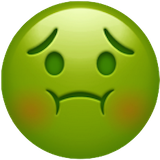 . At first I thought my camera was broken! But a thorough read of the manual revealed that the image display setting I really wanted was the mysteriously named "postview" option.
. At first I thought my camera was broken! But a thorough read of the manual revealed that the image display setting I really wanted was the mysteriously named "postview" option.
Today we are used to memory cards being so cheap that we have practically unlimited memory on our cameras all the times. But back in 2002 that most definitely wasn't the case! Back then a 1Gb memory card that would only hold around 85 raw files would have cost about £400! Microdrives were cheaper, but still around £200 for a 1Gb drive. So having an option to only save successful exposures (at least as far as you can judge a successful exposure on a 1.8" monitor!) to the memory card made a lot of sense. One thing I have learnt from exploring the world of vintage digital cameras is that the further back you go the more likely you are to encounter such weirdnesses! But for retro tech geeks like us, such things are part of the joy of vintage digital cameras 
Fujifilm FinePix S2 Pro results
I was very pleased with the results from the S2 Pro. All these images were shot in RAW mode and I let Lightroom just to its thing and convert them into 4256 x 2848 12.1mp images. They are all lightly edited in Lightroom, but very little was done and I thought the resulting colours from the S2 Pro files were very attractive. The ability of this camera to resolve details was also very pleasing: maybe not that much better than your average 6 megapixel camera, but definitely towards to top of the 6mp pack.
In some ways I thought the AF Nikkor 50mm f/1.8 D lens was more worthy of comment than the camera itself! The bokeh is quite old-fashioned with specular highlights getting a distinct "soap bubble" effect which these days tends to get a lens a poor review in modern lens tests, but which I think is rather lovely. And the AF-S DX Nikkor 16-85mm f/3.5-5.6G ED VR is a very convenient walk-around lens. It's a little characterless compared to the older 50mm lens, but there's no doubt that it's sharp and has low levels of distortion for such a large 5.3x zoom ratio.

AF Nikkor 50mm f/1.8 D (f/1.8 - 1/750 - ISO400)

AF Nikkor 50mm f/1.8 D (f/2.4 - 1/60 - ISO400)

AF Nikkor 50mm f/1.8 D (f/1.8 - 1/500 - ISO400)

AF Nikkor 50mm f/1.8 D (f/1.8 - 1/250 - ISO400)

AF Nikkor 50mm f/1.8 D (f/1.8 - 1/750 - ISO400)

AF Nikkor 50mm f/1.8 D (f/1.8 - 1/750 - ISO400)

DX Nikkor 16-85mm f/3.5-5.6G ED VR (56mm - f/6.7 - 1/125 - ISO100)

DX Nikkor 16-85mm f/3.5-5.6G ED VR (85mm - f/6.7 - 1/125 - ISO100)

DX Nikkor 16-85mm f/3.5-5.6G ED VR (85mm - f/8 - 1/250 - ISO100)

DX Nikkor 16-85mm f/3.5-5.6G ED VR (85mm - f/6.7 - 1/180 - ISO100)

DX Nikkor 16-85mm f/3.5-5.6G ED VR (37mm - f/5.6 - 1/125 - ISO400)

DX Nikkor 16-85mm f/3.5-5.6G ED VR (85mm - f/6.7 - 1/180 - ISO400)

DX Nikkor 16-85mm f/3.5-5.6G ED VR (85mm - f/6.7 - 1/180 - ISO400)

AF Nikkor 50mm f/1.8 D (f/1.8 - 1/125 - ISO400)
Here are a couple of more shots from the 50mm f/1.8 D lens shot wide open to show off that old-fashioned bokeh and converted to B&W in Silver Efex Pro 2.

AF Nikkor 50mm f/1.8 D (f/1.8 - 1/350 - ISO400)

AF Nikkor 50mm f/1.8 D (f/1.8 - 1/500 - ISO400)
And finally, just for fun, here are some I.C.M. images, again shot with the 50mm f/1.8 D, this time stopped down to get the slow shutter speeds necessary for I.C.M. images. I used a range of colour profiles to vary the colours, but the S2 Pro provided a very good starting point for this sort of experimentation.

AF Nikkor 50mm f/1.8 D (f/9.5 - 1/2 - ISO100)
Colour profile: Artistic 03

AF Nikkor 50mm f/1.8 D (f/13 - 0.7 - ISO100)
Colour profile: Artistic 07

AF Nikkor 50mm f/1.8 D (f/13 - 1 - ISO100)
Colour profile: Artistic 01

AF Nikkor 50mm f/1.8 D (f/16 - 1/3 - ISO100)
Colour profile: Artistic 04

